
Edge Node Settings
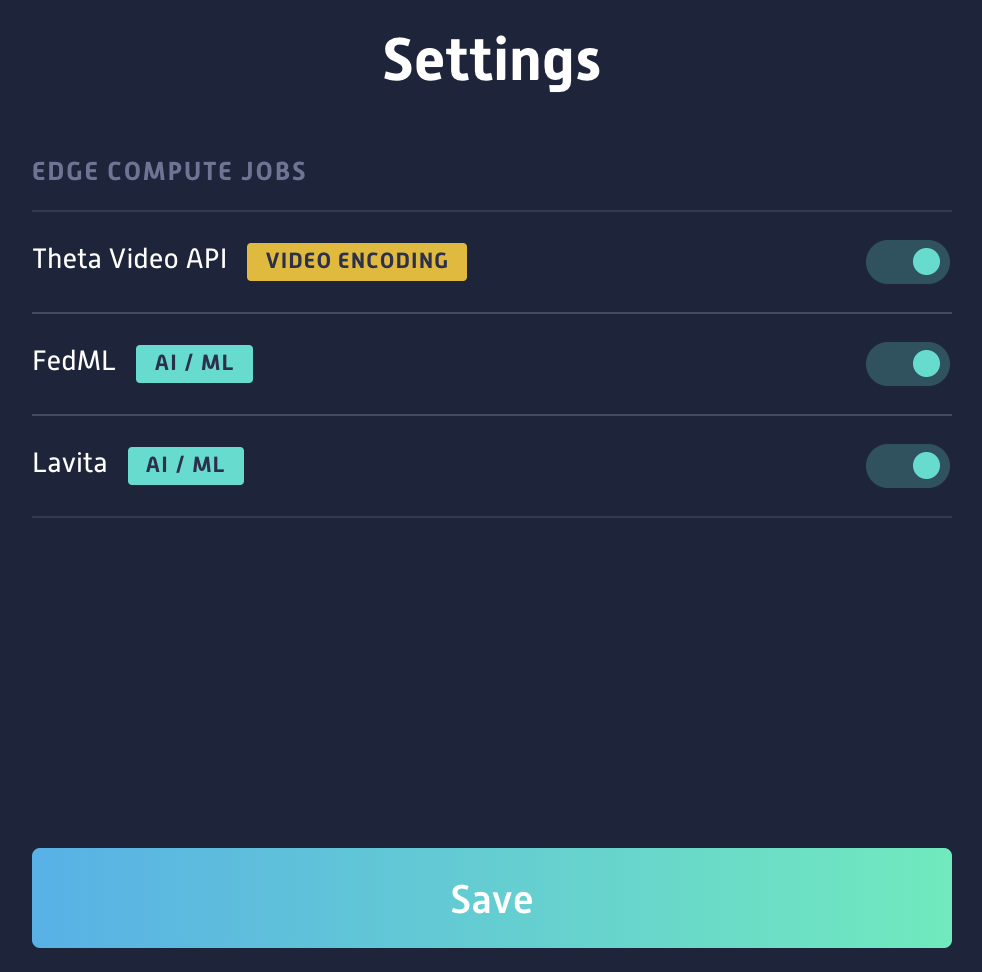
Enabling Lavita (AI/ML) Jobs in Edge Node Settings
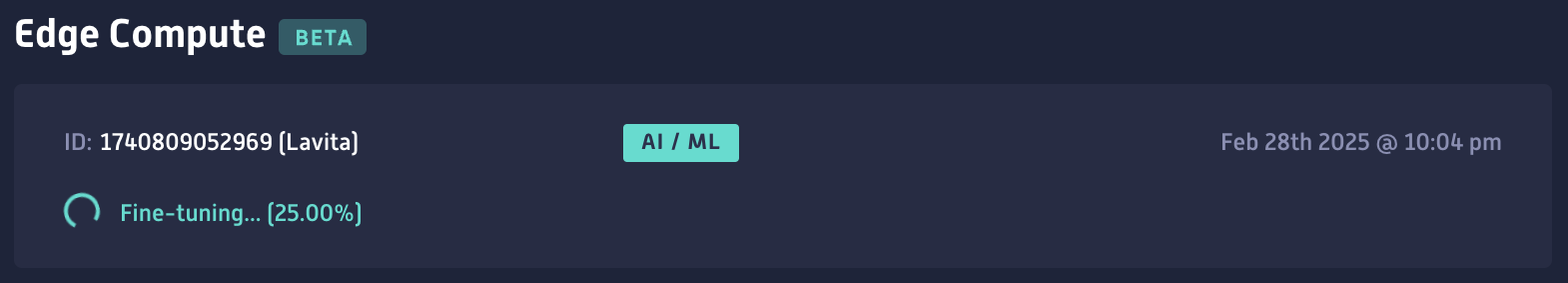
An AI job has started and is in progress
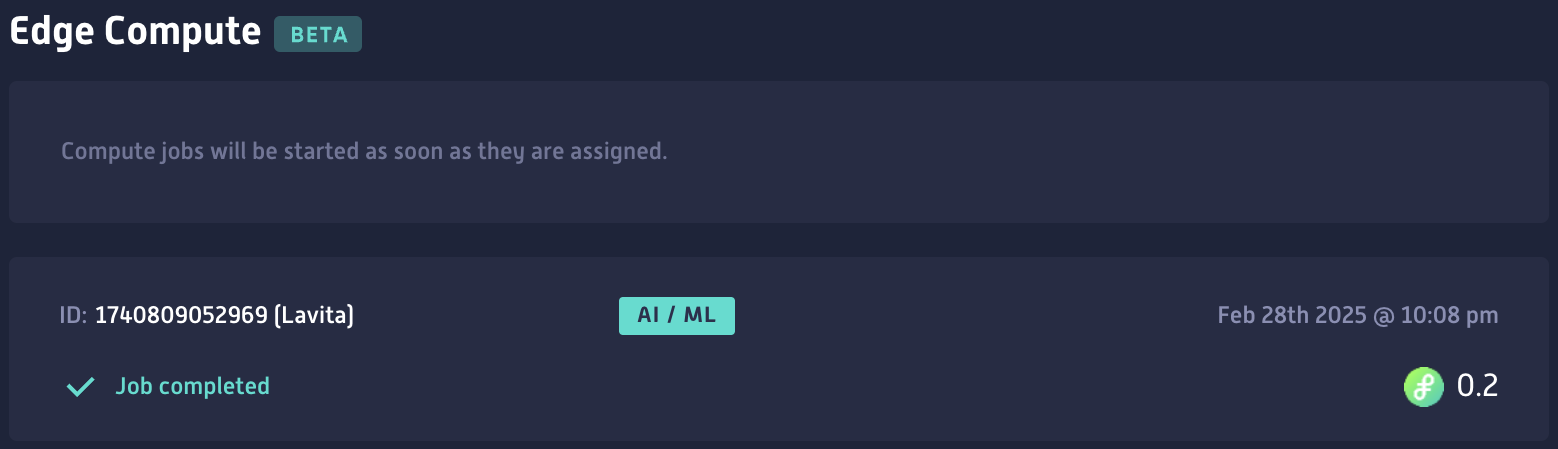
The AI job has successfully finished
Each node (wallet address) can run Lavita AI jobs every five hours. Payouts are batched and sent during the first week of each month.
Rewards Calculation
Your reward amount is based on two key factors:- GPU Usage – Whether your Edge Node (EN) is utilizing a GPU and the type of GPU in use.
- Elite Edge Node (EEN) Status – If your EN qualifies as an Elite Edge Node (EEN), meaning you’ve staked in this EN, you earn additional rewards.